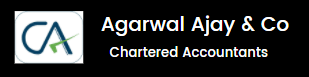Are you confused about how to track your Goods and Services Tax (GST) return filing status in India? Do you want to be up to speed with your GST obligations? Worry no more! This straightforward guide will show you how to track your GST return filing status with simple steps.
Firstly, it’s essential to understand what GST is and why it is crucial. GST is a comprehensive indirect tax that replaced many of India’s indirect taxes. If you own a business in India, you must likely file GST returns. Knowing your GST return filing status is essential as it helps you stay compliant with tax laws and avoid penalties.
Let’s walk through the steps to track your GST return filing status.
Step 1: Go to the GST Portal
The first step in tracking your GST return filing status is to visit the official GST Portal here https://www.gst.gov.in/. This is the website where all your GST-related activities are carried out. It is a government-run site and the only authorised source for GST-related queries.
Step 2: Log in to Your Account
The next step is to log in to your account on the GST portal. To do this, click the ‘Login’ button on the top right corner of the home page. Here, you will need to enter your username and password. If you do not have an account yet, you must register first.
Step 3: Access the Dashboard
You will see your dashboard once you have logged in to the portal. The dashboard you are looking at will be the central hub where you can find everything related to GST activities. From filing returns to making payments and even seeing the GST return filing status, the dashboard has everything on it.
Step 4: Go to the ‘Services’ Tab
On your GST portal dashboard, you next need to click on the ‘Service’ tab. Once you click on it, you will get multiple options. You need to search for the option marked as ‘Return’. Next, you click on it, which will lead to a new website page.
Step 5: Click on ‘Track GST Return Status’
Now the next step is navigating through the ‘Returns’ page; here, you will find several options for your GST returns. You need to find the option marked as ‘Track Return Status’. Once you click on that option, a new page will open up on which you can track your GST return filing status.
Step 6: Enter the Financial Year and Return Filing Period
Since you need to get the GST return filing status for a financial period, you have to enter the financial year on the ‘Track Return Status’ page. Enter the period for which you want to check the status. You need to ensure that all the details you enter are correct; once you are sure, hit the ‘Search’ button.
Step 7: View & Track GST Return Filing Status
Finally, when you fill out the form and hit ‘Search’, you can track your GST return filing status. The screen will show you whether your GST return for the specific period has been filed by you, whether they are in progress, or whether the institute has rejected the filing.
With the simplified version of the website provided by the government, tracking your GST return filing status has become easy. But still, there are complexities that need expert advice; for that, you can contact a chartered account, as they are more prone to handling these requests. Tracking GST return filing status is a straightforward process, and you don’t need many unique skills to follow them, but the process of registering and filling is complex, for which you can opt for a skilled CA.
You should never forget to track the status of GST return filing. Since the tracking will help you avoid any late payments and penalties, the quick responses from your end will help you be on top of your tax obligation. Here’s a quick guide for you to understand the GST return filing process.