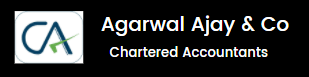EPF Registration
3 Points You Must Know About EPF Registration
1. Applicability Based On No. of Employees:
The primary criteria for compulsory EPF Registration is based on the number of employees. Moreover, EPF registration is usually mandatory if the number of employees is 20 or more.
2. Non-Eligible Employees :
As per EPF rules, if an employee’s basic salary and dearness allowance are more than Rs.15000 at the time of joining, he is known as a non-eligible employee. However, non-eligible employees can also opt for the PF scheme with the consent of the employer.
3. Voluntary Registration:
There is a provision of voluntary registration under the PF Act. Therefore, even if the number of employees is less than 20, one can take the registration voluntarily.
Do you need more clarity ?
ASK A CA
Ask your questions in a Free 30 min. Call( English or Hindi). No strings Attached.
For free call appointment, Please submit the below form and we will contact you ASAP.

Our Working Process
Step#1
You meet with us on a Video/Audio call to clarify the details.
Step #2
We send you a requirement list.
Step #3
We prepare the documents and get your work done.
FAQ`s About EPF Registration
1. What is the PF account number?
The PF account number was issued to the employees registered under the EPF. Further , It is a unique number for each employee and is used by employees to check the status of their EPF, the balance in the EPF account, etc. However, it has been discontinued and now replaced by the “UAN” number.
2. What are the PF registration fees?
There is no government fee for PF registration.
3. What is the UAN number?
UAN stands for Universal Account Number. Further, It is allotted by the Employees’ Provident Fund Organization (EPFO) to all registered employees.
4. What are the documents required for PF registration?
The documents required for PF registration is as follows:
1. Digital Signature of Proprietor/Partner/Director/Authorised Signatory.
2. Aadhar Card of Proprietor/Partner/Director/Trustee.
3. PAN Card of Proprietor/Partner/Director/Trustee.
4. Cancelled Cheque/Bank Statement of Entity.
5. PAN Card of the entity.
6. Electricity Bill of the Registered Office (not older than two months).
7. Shop and Establishment Certificate/GST Certificate/ License issued by the government for a factory.
8. Copy of partnership deed/ Copy of certificate of incorporation/MOA and AOA for a public or private ltd company/Societies should submit a copy of registration certificate and rules and objects of the society. ( if applicable)
9. Number of employees in the organization.
5. How to download pf registration certificate?
To download pf registration certificate we need to perform following steps:
Firstly, visit https://www.epfindia.gov.in/site_en/index.php
Secondly, select “Employers” under the “Services” section
Now, select “Online ECR / Challan Submission/OTCP”
After that, log in with EPF user id and password
Further, select “Download Pdfs” under the “Establishment” section
Now, download “Code allotment and form 5A,” i.e., PF registration certificate, in pdf.
6. How to do pf mobile number registration?
In the case of employers, one has to register their mobile no. at the time of EPF registration.
However , In the case of employees, one needs to activate his UAN no. for mobile number registration. Further , the steps are as follows:
Firstly , visit https://www.epfindia.gov.in/site_en/index.php
Secondly , select “For Employees” under the “Service” section
Further , Select the “Member UAN/Online service (Ocs/Otcp)” option from the drop-down of the “For Employees” tab.
Now , Click on Activate UAN
After that , Enter your UAN, DOB, and Mobile no. and email-id
Further, click on get authorization Pin
Now , an OTP will be sent on your mobile no.
Finally , enter the OTP to activate your UAN, and this mobile will also be registered with your EPF.
7. How to find UAN number?
To find the UAN number , we need to perform the following steps:
Firstly, visit https://www.epfindia.gov.in/site_en/index.php
Secondly, select “for Employees” under the “Service” section
Now , click on the “know you UAN” option
After that , enter your 10-digit mobile no. registered with EPF and click on the Request OTP option
Further , enter the OTP and click on verify.
Then, after filling in the details, click on “verify and submit.”
Finally , after successful verification, you can see your UAN no. on the screen
8. How to do EPFO mobile number change?
In the case of employers, we need to perform the following steps to change the mobile number:
Firstly, visit https://www.epfindia.gov.in/site_en/index.php
Secondly, select “For Employers” under the “Services” section
Further, select “Online ECR / Challan Submission/OTCP”
After that, log in with EPF user id and password
Further, select contact details under the establishment section
Now, fill in your new mobile number
After that, an OTP will be sent to your new mobile number
Now, verify the OTP and click submit. Wow, your new mobile number is updated .
In the case of an employee, we need to perform the following steps to change the mobile number :
Firstly , visit https://www.epfindia.gov.in/site_en/index.php
Secondly , select “For Employees” under the “Service” section
Further , select “Member UAN/Online service (Ocs/Otcp)”
Now , log in with your UAN and password
Further , click on contact details under the manage option
Now , tick Check mobile number option; after that, a new section will open to enter your new mobile no.
After that , an OTP will be sent on this new mobile no.
Now , verify the OTP and click on submit button. Wow, your new mobile number is updated.
9. What is the online PF withdrawal process?
The steps to perform online PF withdrawal process is as follows:
1: Visit https://www.epfindia.gov.in/site_en/index.php
2: Select “For Employees” under the “Service” section
3: Select “Member UAN/Online service (Ocs/Otcp)”
4: Log in with your UAN and password
5: Select KYC under the “Manage” section
6: Make sure your KYC details such as your Aadhar, PAN, and bank account details are verified
7: Click on Claim (Form-31, 19 & 10C) from Online Services section
8: Member personal, KYC, and service details will display on the screen
9: Enter your bank a/c details and click verify
10: Click on Yes to sign the certificate undertaking and then proceed
11: Now click on Proceed for online claim
12: Then Select PF advance form 31
13: Click on the certificate and submit your application.
14: Now, the employer has to approve your withdrawal request.
15: After approval from the employer, you can withdraw the amount.
10. How to do EPF Kyc update?
To do EPF Kyc update , we need to perform the following steps:
1: Visit the website https://unifiedportal-mem.epfindia.gov.in/memberinterface/
2: Login using your UAN and Password
3: Click on the KYC option under the Manage tab
4: A new page will appear with a list of document types for KYC
5: Click on the document type which you want to update
6: Fill in the document details
7: Click on save after updating the details
8: Once the KYC get updated, document status will be shown as “KYC pending for approval”
9: Once the employer digitally approves the KYC, you will get a notification via SMS.