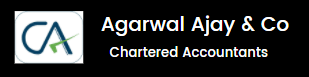ESI Registration
3 Points You Must Know About ESI Registration
1. State-Wise Applicability:
The applicability of ESI registration depends upon the number of employees. But, this minimum number varies from state to state. For example , in the state of Bihar this minimum number of employee is 10 while the same is 20 in the state of Uttar Pradesh.
2. Non-Applicability:
a. ESI act is not applicable on seasonal factories and mines.
b. Further , it does not apply to employees drawing salaries more than Rs. 21000 per month.
c. However, for the calculation of no. of the employee for applicability purpose, employees drawing more than Rs.21000 per month are also included.
3. Voluntary Registration:
There is no provision of voluntary registration under the ESIC Act.
Do you need more clarity ?
ASK A CA
Ask your questions in a Free 30 min. Call( English or Hindi). No strings Attached.
For free call appointment, Please submit the below form and we will contact you ASAP.

Our Working Process
Step#1
You meet with us on a Video/Audio call to clarify the details.
Step #2
We send you a requirement list.
Step #3
We prepare the documents and get your work done.
FAQ`s About ESIC Registration
1. What is ESIC registration?
Any employer employing more than ten employees (in some states more than 20 employees) must register with the Employee State Insurance Corporation (ESIC). In other words , this registration is known as ESIC registration.
2. How to do ESIC online challan payment?
We need to perform the following steps to do the ESIC online challan payment:
Firstly, visit https://www.esic.in/ESICInsurance1/ESICInsurance Portal/PortalLogin.aspx
Then, click on Pay e-challan.
After that, fill employer code and enter the captcha and click the search option.
Now, select the Challan Number
Further, click on continue and select the bank payment gateway.
Lastly, make the online payment and download the challan for record purposes.
3. What is the ESIC challan?
An ESI challan is used to pay the monthly ESI amount. Moreover, It is automatically generated after filing the ESI Return.
4. What is ESI Employee Contribution?
The ESI employee contribution is calculated @ 0.75% of the employee’s basic salary and dearness allowance.
5. What is ESIC e-payment?
The government has now made it compulsory to pay the esic contribution only by using the online payment system. In other words ,this online payment of esic is known as esic e-payment.
6. How much are ESI registration fees?
There is no government fee for ESI registration. However, you need to pay six months’ contribution in advance at the time of registration.
7. What are ESI Benefits?
The ESI benefits are as follows:
(a) Medical Benefit :
The biggest ESI benefit is medical benefit. Most importantly,the employee and his family member`s medical expense is taken care of with no upper limit . Moreover, just by paying a token amount of Rs.120 per annum , the retired employee can avail this benefit for himself and his spouse.
(b) Sickness Benefit :
The eligible employee gets cash compensation @ 70 % of wages for certified diseases. However, the duration of this benefit is maximum of 91 days in a year.
(c) Maternity Benefit :
The eligible employee get maternity benefit @ full wage rate for 26 weeks.
(d) Disablement Benefit:
Temporary disablement benefit: The eligible employee gets this benefit @ 90% of wage for the whole period of disability.
Permanent disablement benefit: The eligible employee gets this benefit @ 90% of total wages depending upon the extent of loss of earning capacity due to the disablement.
(e) Dependents Benefit :
The dependents of a deceased eligible employee gets this benefit @ 90% of total wages.
However, apart from the above benefits, the employees are eligible for other benefits such as funeral expense, Confinement expense, Rehabilitation expense, etc.
8. How to do download ESIC cards?
We need to perform the following steps to download the ESIC pehchan card:
Firstly, Visit
https://www.esic.in/ESICInsurance1/ESICInsurancePortal/ portal login.aspx
Then, click on employer login.
After that, Log in with your user name and password.
Now, Click on the e-pehchan card under the employee section.
Then, search an employee by IP no.
Now, click on the view counterfoil.
Lastly, click on print to download the e-pehchan card.