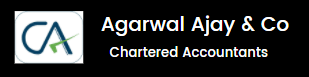Although the due date of the ESI return filing is based on a half-yearly basis, the return itself is to be filed on a month-wise basis.
The rate of deduction from the employee is 0.75% of basic salary, and dearness allowance and employer’s own contribution is 3.25%. However, if the employee’s salary is less than Rs.176 per day, then nothing has to be deducted from the employee.
The due date of payment is the 15th of every month for the previous last month’s contribution.
The due date for the half-year ending on the march is 12 May and for the half-year ending on September is 12 November.
Ask your questions in a Free 30 min. Call( English or Hindi). No strings Attached.
For free call appointment, Please submit the below form and we will contact you ASAP.

You meet with us on a Video/Audio call to clarify the details.
We send you a requirement list.
We prepare the documents and get your work done.
Any employer registered with the ESIC has to deposit ESI deducted and its own contribution to the government within the due date.
Also, the above employers have to file a return containing details of esi paid to the government. Eventually, this return is known as ESI return. Furthermore, it has to be filed online.
The due date for ESIC returns for the month of Oct, Nov, Dec, January, February, and March is up to 12 May. Similarly, the due date for ESIC returns for April, May, June, July, Aug, September is up to 12th Nov.
Although the due date of ESIC returns is based on a half-yearly basis, but for a particular half-year, return is to be filed separately for each month. To file the half-yearly ESI return online, please follow the following simple steps:
Step 1: Visit https://www.esic.in/EmployerPortal/ESICInsurancePortal/Portal_Loginnew.aspx
Step 2: Click on employer login
Step 3: Log in with user name and password
Step 4: Click ‘FILE MONTHLY RETURNS’ on the right-side tab.
Step 5: Now select a month and upload the return file
Step 6: After successfully uploading the file, click on submit option.