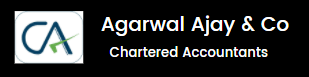Udyam Registration
5 Points To Know About Udyam Registration
1. Optional/Voluntary Registration:
Udyam registration is an optional or voluntary registration. But everybody eligible must opt for it, keeping in mind the benefits it provides.
2. No Government Fees:
The is no government fee for registration.
3. No Compliances after Registration:
This is a hassle-free registration. Moreover , there is no compliance related to this after you get registered.
4. Easy Bank Loan:
It is easier to get a bank loan if you have this registration. Further, there are many government schemes where you can get a collateral-free loan if you are registered with it. moreover, even the Interest rate is lower for the loan to the MSME sector.
5. Other Benefits:
There are many other benefits given to the MSME by the central and state governments. Some of them are as follows:
50 % discount on the patent registration fee
50 % discount on trademark registration Fee
Discount on Electricity Bill
Protection against delayed payment
Reimbursement of ISO certification Charges
Low rate of interest on bank loan
Subsidy on Bar code registration fee
Eligible for Industrial promotion subsidy
Special benefits on participation in international trade fairs
Priority in government tenders
No renewal of registration is required
Do you need more clarity ?
ASK A CA
Ask your questions in a Free 30 min. Call( English or Hindi). No strings Attached.
For free call appointment, Please submit the below form and we will contact you ASAP.

Our Working Process
Step#1
You meet with us on a Video/Audio call to clarify the details.
Step #2
We send you a requirement list.
Step #3
We prepare the documents and get your work done.
FAQ`s About UDYAM Registration
1. What is udyam registration?
Udyam is an online paperless single window registration process for registration as MSME. Further, this is the new modified process that has replaced the old process, which was known as Udyog Aadhar. Moreover, the process is entirely paperless, requiring no documents or certificates for MSME registration. In other words, you can say that udyam registration and MSME registration are the same thing.
2. How to check udyam registration status?
To check the status we need to perform the following steps:
Firstly, Visit udyamregistration.gov.in
Secondly, Click on the Print/ Verify tab on the navigation menu
Thirdly, From the drop-down menu, select “Print Udyam Registration certificate”.
After that, Do the Udyam registration verification with OTP
Now, You can choose the “ mobile or email OTP option.”
Further, Click on Validate and generate the OTP button.
Now, Enter the OTP after Udyam registration status verification.
Lastly, You can print your registration status online
3. How many days UDYAM registration takes?
Usually, it takes 3 to 5 days. But at times, it may take more than five days, depending upon the processing time of the government portal.
4. How to do udyam registration online?
To do the registration online, we need to perform the following steps:
1: Visit the government portal: http://udyamregistration.gov.in
2: Enter your Aadhaar Number to start the registration process.
The Aadhaar no. of the proprietor in the case of a proprietorship firm or the managing partner in the case of a partnership firm and the Karta in the case of a Hindu Undivided Family (HUF) should be entered.
3: In the case of a Company or Limited Liability Partnership or Cooperative Society or Society or Trust, the GSTIN of the entity along with the PAN and Aadhar no. of the authorized signatory is compulsory.
4: Select the type of organization.
5: Fill in the details of ITR filled (if any, for the previous year) and GSTIN(if applicable)
6: Fill in the Name of the enterprise, address, date of incorporation, bank details, major activity, and other details as required.
7: After filling in all the information, the final submission is made along with OTP.
8: A 19-digit Udyam Registration Number is generated, which is used to download the certificate within 3 to 5 days of this submission.
5. How to download the udyam registration certificate?
To download the certificate, we need to perform the following steps:
1: Visit https://udyamregistration.gov.in
2: Click on the Print/ Verify tab on the navigation menu
3: From the drop-down menu, select “Print Udyam Certificate”
4: Enter your 19-digit Registration Number
4: Do the Udyam registration verification with OTP
5: You can choose the “ mobile or email OTP option.”
6: Click on the “Validate and generate OTP button.”
7: Enter the OTP click on the ‘Validate OTP & Print’ button
8: Now, you can print your registration certificate
6. What are the MSME registration fees?
There is no government fee.
7. What is udyog aadhar?
Udyog Aadhaar was the old process for Micro Small Medium Enterprise (MSME) Registration. Further, MSME registration was earlier also known as Udyog Aadhar registration. After that, this registration process has been modified. Moreover, the new single-window online registration process for MSME is known as Udyam-registration.